DPSB.co.uk, the UK's no.1 source for large format printers, inks & media
The Professional’s Source for Print & Digital Imaging Solutions


Our demo showroom is the perfect place to see & test the latest products for the photo retail & print trade in a comfortable and informal environment. More Info
The Calibrite ColorChecker Studio powered by X-Rite is the start-to-finish colour management solution for creatives looking for expert results. Your prints will match your vision more perfectly than you ever thought possible. The professional level, start-to-finish colour management solution built by Colour Perfectionists for Colour Perfectionists.
The ColorChecker Studio from Calibrite was created for photographers who love to shoot, scan, edit and print, but don’t love to waste time and money on the process. The patented technology built into the ColorChecker Studio delivers precise, intuitive colour management across your entire colour workflow. The end result: prints that match your images across all your devices.
£522.00 Original price was: £522.00.£435.00Current price is: £435.00. inc. VAT: £522.00
Availability: In Stock
Part No.: CCSTUDIO

| Name | Calibrite ColorChecker Studio |
| SKU | CCSTUDIO |
| Specification | No |




£169.00 inc. VAT: £202.80 Add to basket Description


£206.17 inc. VAT: £247.40 Add to basket Description


£77.00 inc. VAT: £92.40 Add to basket Description


£216.91 inc. VAT: £260.29 Add to basket Description


















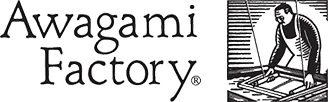
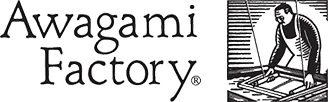






Established Since 2005
Thousands of Happy Clients
Greater London Showroom
Epson Authorised Partner
Canon Authorised Key Partner
HP Designjet Specialist Partner
Wacom Premier Partner


All fields except Company are required
Fill in the details below to send this product to a friend
Please fill in all details below and we will come back to you with your quote.
Please fill in all details below and we will phone you back as soon as possible.